How To: Enable symbols in password generator [disable pronounceable option]
1Password gives me three options for generating a password. The password can contain:
- hyphens
- digits
- none of the above.
1Password does not give me the option to generate passwords containing special characters (e.g %, &, !, etc.,) mixed case characters, or a combination of any of the above. I'd venture to guess that the 1Password team would justify the current password generation scheme as being secure because 1Password, even with these limitations, is still generating a strong password. While that could be true, it doesn't change the fact that 1Password could generate stronger passwords if it allowed for more options and permutations of those options. But here's the biggest reason for asking this question: Some web sites require a password contain at least one digit, at least one special character and at least one upper case character. 1Password cannot generate a password meeting those simple (and very reasonable) requirements. Why does 1Password limit me to generating comparatively weak passwords?
Comments
-
slessard
Please look at the options again once you select the random button next to pronounceable.
There you will find digits and also symbols etc.
--
Tom Hightower
AgileBits (1Password) Support Moderator / Dropbox Forum Moderator
Flag 0 -
Hi @slessard,
1Password does let you use symbols, make sure you don't check Pronounceable as symbols doesn't make it pronounceable.
Once you uncheck it, you'll see the symbols that you can select:
Here it is in the browser extensions:
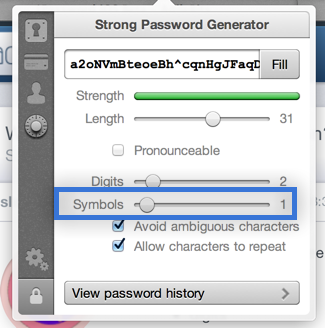
Here it is in the main OS X app via the File Menu > New Item > New Password:
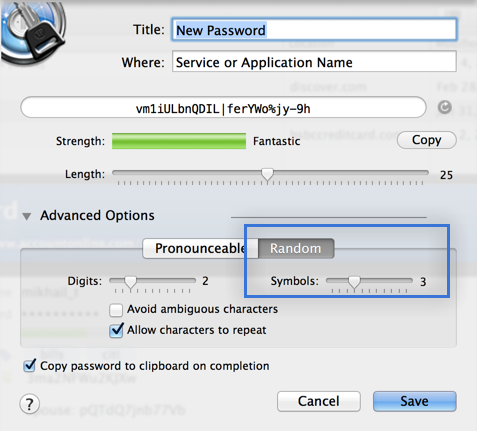 Flag 0
Flag 0 -
Hi @slessard,
Pronounceable is not meant to be used for super sensitive data, it's for areas that you want it to be weaker and easier to remember.
You can just go into the password field, select the character, delete it and enter the upper case version if you want.
Upper/lower case doesn't provide more entropy to your passwords, in other words, it doesn't give you more strength to be mixed case. Password crackers are designed to test both upper/lower cases at the same time, LOWER is the same as lower to them just as LoWer and lOwER. They're capable of guessing billions of it per seconds.
In fact, some sites automatically change all characters to lower case before saving a hash of your password. So, while you may have mixed case password, they will automatically do the lower case version for saving and for verifying. It reduces the number of times that people kept forgetting their passwords because they forget about the shift key.
Flag 0

