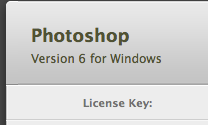Cross-Platform Software Licenses
As someone who primarily uses 1Password for Mac and iOS, I'm not sure how I should deal with cross-platform software licenses.
Right now, I only keep OS X software licenses in 1Password. I keep Palm, Windows, and other licenses in Evernote.
The main reason would be how 1Password deals with application icons. What is your solution for dealing with cross-platform software licenses?
Comments
-
Hi Henry,
1Password does support custom images in the 1Password for Mac app. You create an image of the app icon and drag it into the image icon for the Windows and/or other platform apps. I do a image search via google for the application, save the best looking one and drag it into the software item's image area. Here's what I did for Windows 8:
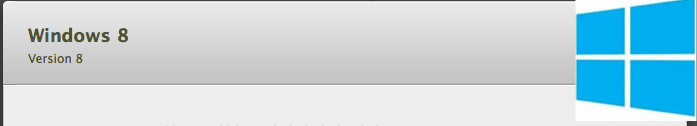
This may work actually better in the future with 1Password 4 for Mac/Windows, where we'll be taking advantage of the same technologies in the iOS app, where we host the application icons that are uploaded from the customers and 1Password 4 will download it automatically for everybody else if it matches the application's name.
Flag 0