This is a staging forum for AgileBits, not an official support forum. Visit http://discussions.agilebits.com instead.
Where is the "Unfiled" folder?
dteare
Agile Founder 

The "Unfiled" folder generated a lot of confusion for many people and as the result, we removed it in a recent update. You can recreate this by setting up a new Smart Folder. To do this:
- Select File > New Smart Folder from the menu bar
- Set the Smart Folder's criteria options to: "Folder" and "Is"
- Make sure the last field, the text box, is blank
- Click the Save button on the right to create the new folder in the sidebar
- You are prompted to give the folder a name. Use whatever you like, your simply "Unfiled"
This new folder will collect all 1Password Vault items that you have not added to a folder, making it easier to organize your items.
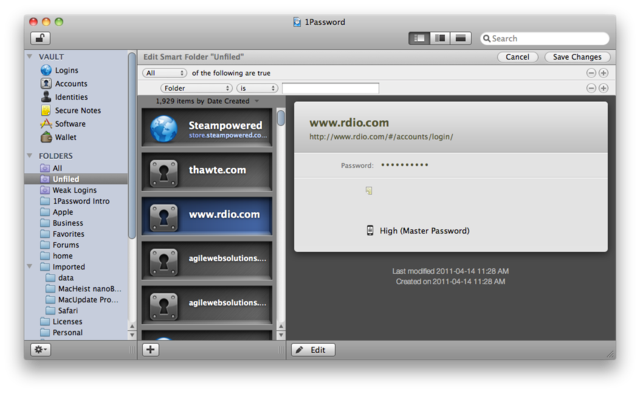
Flag
0