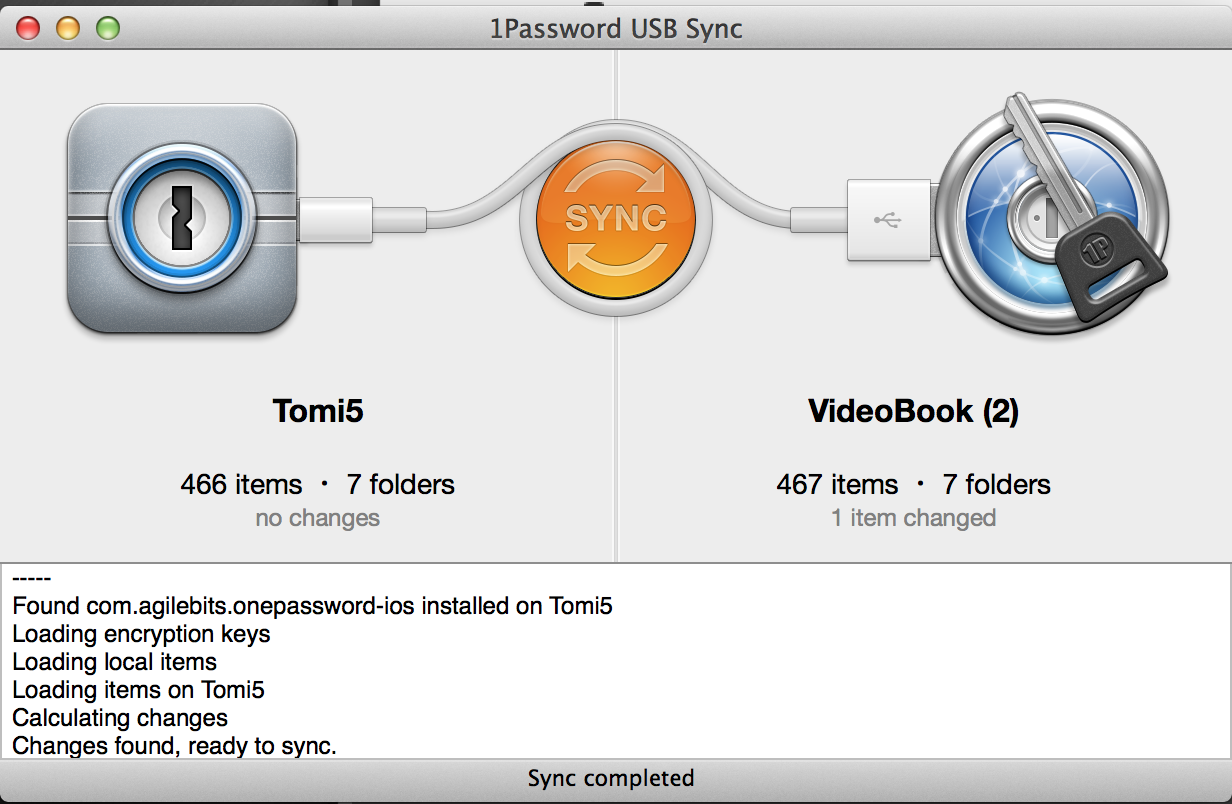Sync w/ iOS Beta
Does the 1Password USB Sync (Beta) always default to syncing with 1Password 4 (Beta) for iOS rather than the retail MAS version?
Is there any way to select which version it tries to sync with?
Comments
-
Hi Tom,
No, that's correct. You made the new item on the Mac, thus one new change on the Mac side, not on the iOS side. It needs to compare both files to find out the differences first before it can sync, which is what you see.
Try restarting the app, see if it'll show zero now.
Flag 0 -
Hi Tom,
The app is not showing the new changes as the result of the sync, it's showing what's different between both sides. In other words, it's saying there's one thing that's different with one data file and it needs to be synced to match it with the other data file.
When you sync, you're merging the data into the same data file on both sides, there should be no changes after the sync is completed, thus it should be zero on both sides.
At the moment, the USB Sync tool does not refresh after the sync is done. We're still working on that part but right now, we're focused on the core stability before we focus on the rest of the app.
Did it show zero changes on both sides when you restart the app?
Flag 0