Search not working in Chrome Extension?
Hi,
after a long time using KeePass I switched to 1Password. I took this step because I have about 1000 Passwords to manage and felt the need of a supported and well maintained solution.
I used the importing Wizzard to get all my Passwords into 1Password.
Somehow I have issues handling the Chrome extension of 1Password.
When e.g. I am logging into Amazon (where I have a login in the Database) I click the Key button in Chrome or use right click to use the Database. No search entries show up.
I logged in myself manually and stored the login in 1Password. Now I have two entries which are exactely the same. (Name/User/Password/...)
How can I avoid this for the next time?
Why is the search option not working in the extension I was assuming that I am able to search the whole database and connect it to a website.
My Versions are:
1Password 1.0.9.317 for Windows
Chrome Extension 3.9.9.39999
BR
Tooster
Comments
-
Thanks for switching to 1Password, BR!

It sounds like your previous Amazon item was either not a Login item or didn't have the correct URL stored. Can you tell me if it shows up in the list of Login items in the browser extension popup under the "Open Login in…" header? What is the URL stored in it?
To search in the extension simply open the extension popup by clicking on the 1Password button in your browser's toolbar then just start typing to find.
I'm wondering if the issue is simply that the data in the extension does not match the data in the main 1Password application. If you add a new Login item in the main 1Password application, does it show up in the list in the extension? If not, I think we've found the symptom we need to focus on.
Please let me know. Thanks!
Flag 0 -
Hi khad,
thanks for your answer:
Yes the Login shows up under List of logins.
The URL is the one which also gets entered when I allow 1Password extension to create a new Login.
Same with all other values. The Extension creates a real duplicate as far as I can see the values. If there is a support Email I can provide Screenprints.Honestly for me it seems like the extension only finds entries which where created by itself.
But every entry which is made by the extension shows up when I open the App.Can it have something to do with it that I organize my PWs in Folders?
BR
Flag 0 -
I'd love to get some screenshots of what you are seeing to better understand the issue. It sounds like the existing Login items are showing up in the extension but only in the "Open Login in…" section on the bottom rather than the "FIll and Submit Login" section while you are viewing the appropriate site's Login page. Is that correct?
Could you post a screenshot of what you are seeing if you are viewing the Amazon Login page in Chrome and then search the extension for Amazon?
Then let me know the exact URL stored in each of the Amazon Login items you have.
Flag 0 -
Thanks for the screenshot, tooster! Unfortunately, the part of the screenshot I am most interested in is obscured. Could you please post a screenshot of what you are seeing if you are viewing the Amazon (or Audible?) Login page in Chrome and then search the extension for Amazon (or Audible)?
Here is an example from my own machine:
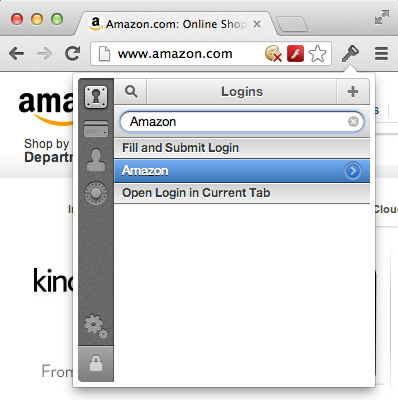
It sounds like the problem is just that the data in the extension does not match the data in the main application.
Please review our troubleshooting guide for this, and follow each step carefully:
http://help.agilebits.com/1Password_Windows/helper-not-connected.html
One common cause of this is a proxy server or other "Internet security" programs blocking the secure connection between the sandboxed browser extension and the main 1Password program. Workarounds for both of these are outlined in the guide, and the latter has its own page linked in step seven:
http://help.agilebits.com/1Password_Windows/antivirus-configuration.html
Please let me know how it goes and if the above applies to your situation.
If you're still having trouble, could you please send us your Diagnostics Report? Select Help > Diagnostics Report > Export to File from the menu bar in 1Password. Then attach the report to an email to us: support@ agilebits .com
Please do not post your report in the forum, but please do include a link to this thread in your email so we can "connect the dots" when we see your report in our inbox.
Once we see your report we should be able to help more. Thanks in advance!
Flag 0


