Browser Extensions vs. German Windows users
Hi agile bits!
I'm having an issue with the browser extensions of 1pw on the german keyboard layout. The problem is, that the keycombination for the backslash* (\) character on a german keyboard is mapped to show the 1pw browser extension box.
This is bad, because as a Windows user you often need to enter the backslash for filesystem paths, etc. So I end up copy&pasting the backslash from other applications into my browser.
This issue appears with the extensions for both chrome and IE.
Is there any way to turn off the extensions to observe this backslash hotkey? I would be okay with completly disabling the hotkeys for the 1pw extensions.
Thanks for your help,
Chris
* to enter a backslash on german windows layout, you would hit the CTRL + ALT + ? (or ALTgr + ?) keys which are the CTRL + ALT + - (or ALTgr + -) keys on an us layout.
Comments
-
Welcome to the forums, Chris! You can change the keyboard shortcut in 1Password's preferences on the Logins tab. I believe the shortcut is localized for German keyboards in 1Password for Mac to be ⌘# so the equivalent for Windows would be CTRL+# if that suits you.

If we can be of further assistance, please let us know. We are always here to help!
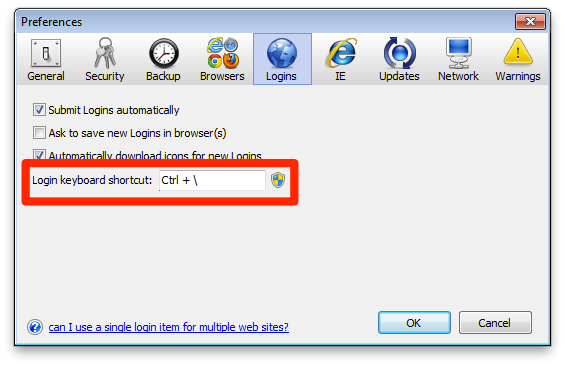 Flag 0
Flag 0
