1Password IE plugin unable to log on site using a popup windows
Comments
-
Some websites do not ask for your username and password directly in the web page itself. Instead they use HTTP Authentication (also called “basic access authentication”) which causes your browser to display a modal dialog box that looks like this.
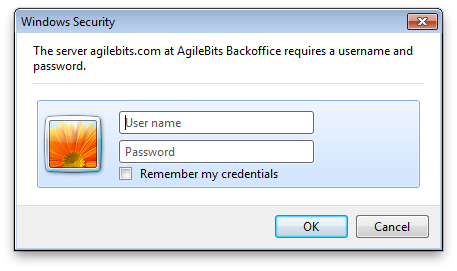
Is that what you are seeing?
If so, at this time the browser extension APIs do not allow 1Password to fill these prompts directly. You will need to copy and paste your Login details from the main 1Password application or — better yet — use the auto-type feature.
Using the auto-type feature
If that is not what you're referring to, could you provide the URL so I can take a look?
Thanks!
Flag 0 -
Hello khad,
Yes, it is exactely the case I encoutered ...
I've check the check box named "Use Auto-Type", but It do not works !
I'm sorry, but I can not provide you the URL because It a private URL on a enterprise Intranet
Is the detailled use of the "Use Auto-Type" feature described somewhere ?Best Regards
Bernard
Flag 0 -
Please be sure to read the link I posted carefully. The "Use Auto-Type" option is for filling out forms within a web page. To use the Auto-Type feature in a dialog box such as the one shown above (or in a different app), you will need to follow the steps in the User Guide. Here is the link again for your convenience:
Using the auto-type feature
That includes clicking the Auto-Type button in 1Password.
Please let me know if you are still having trouble.
Flag 0
